User interaction
Logins, archive access &
Export of video streams
Security Alarm Information
Video analysis
(e.g., motion detection)
System Information
System alarm overview of the entire installation
(e.g., camera connection loss)
VMS Status Events
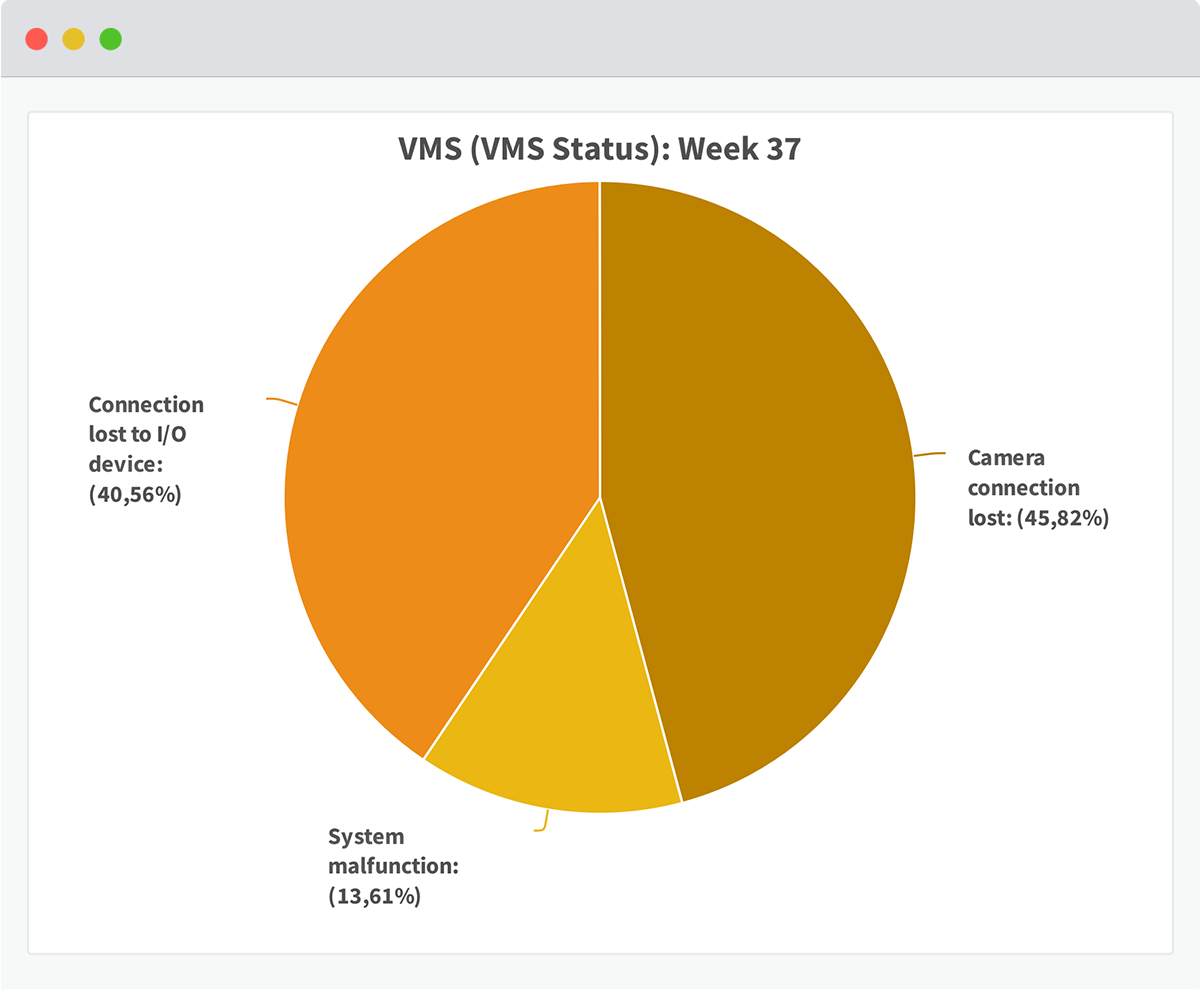
VMS Operations Events
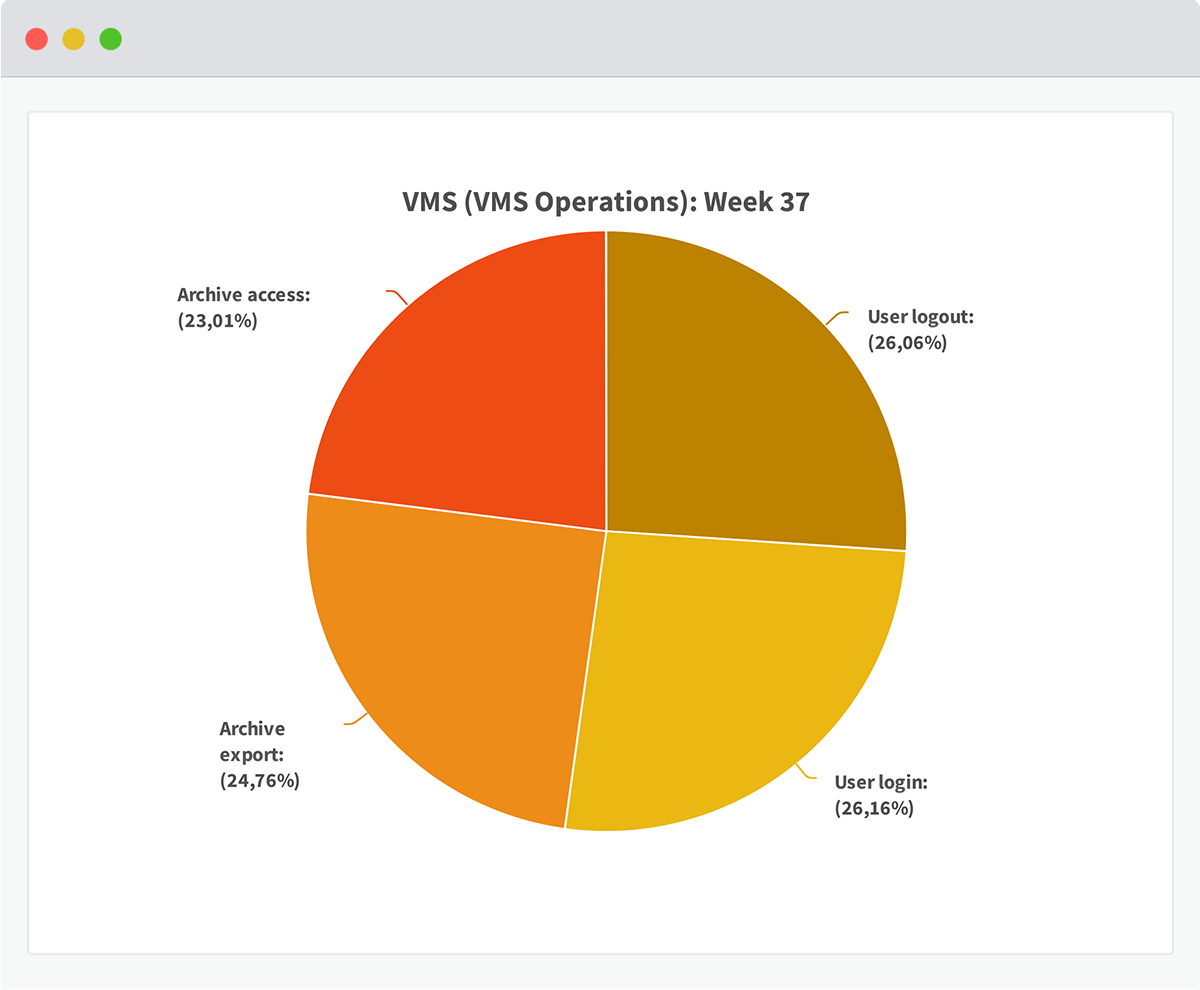
iCat Video Analytics Events
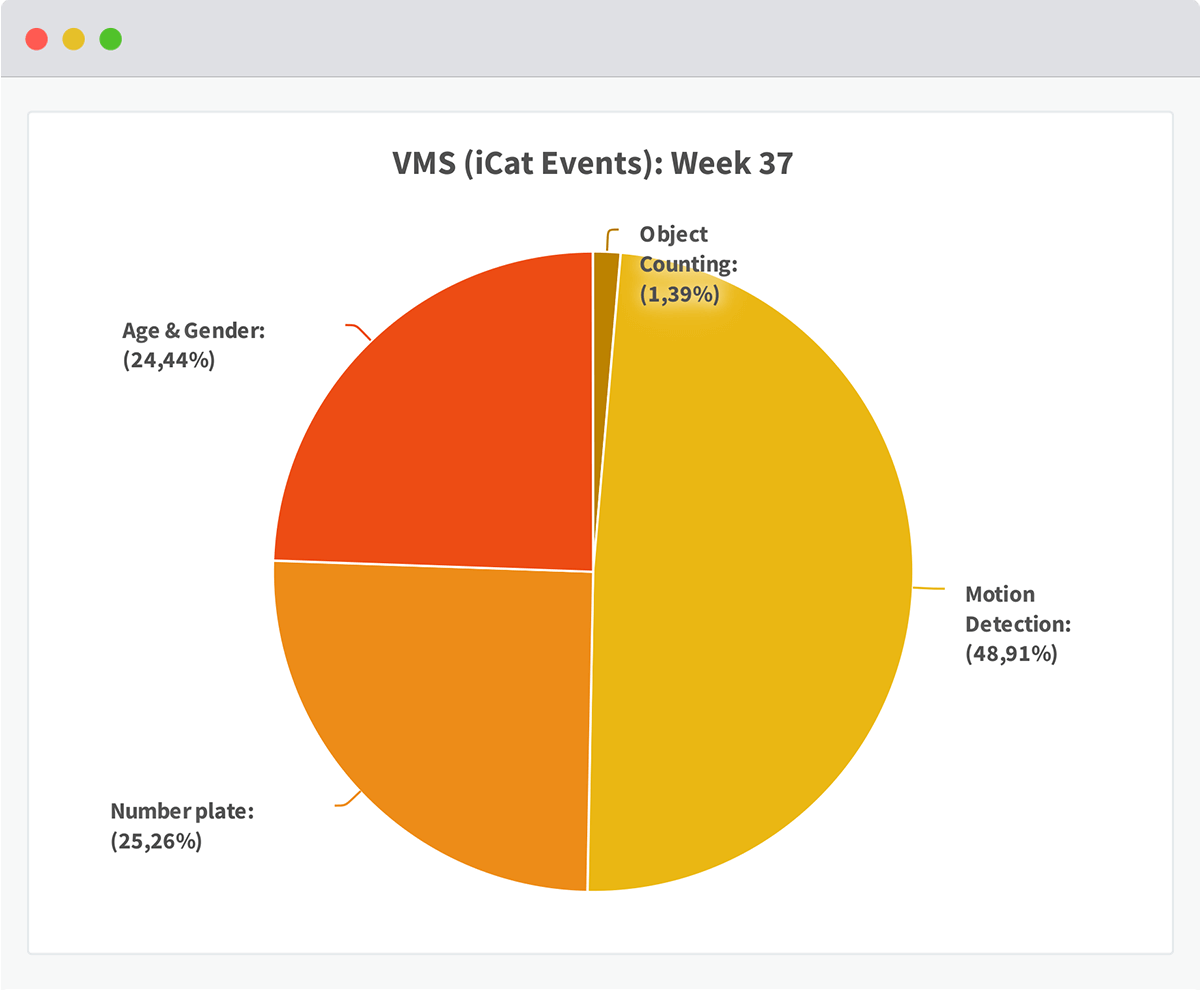
Connection loss to I/O Devices
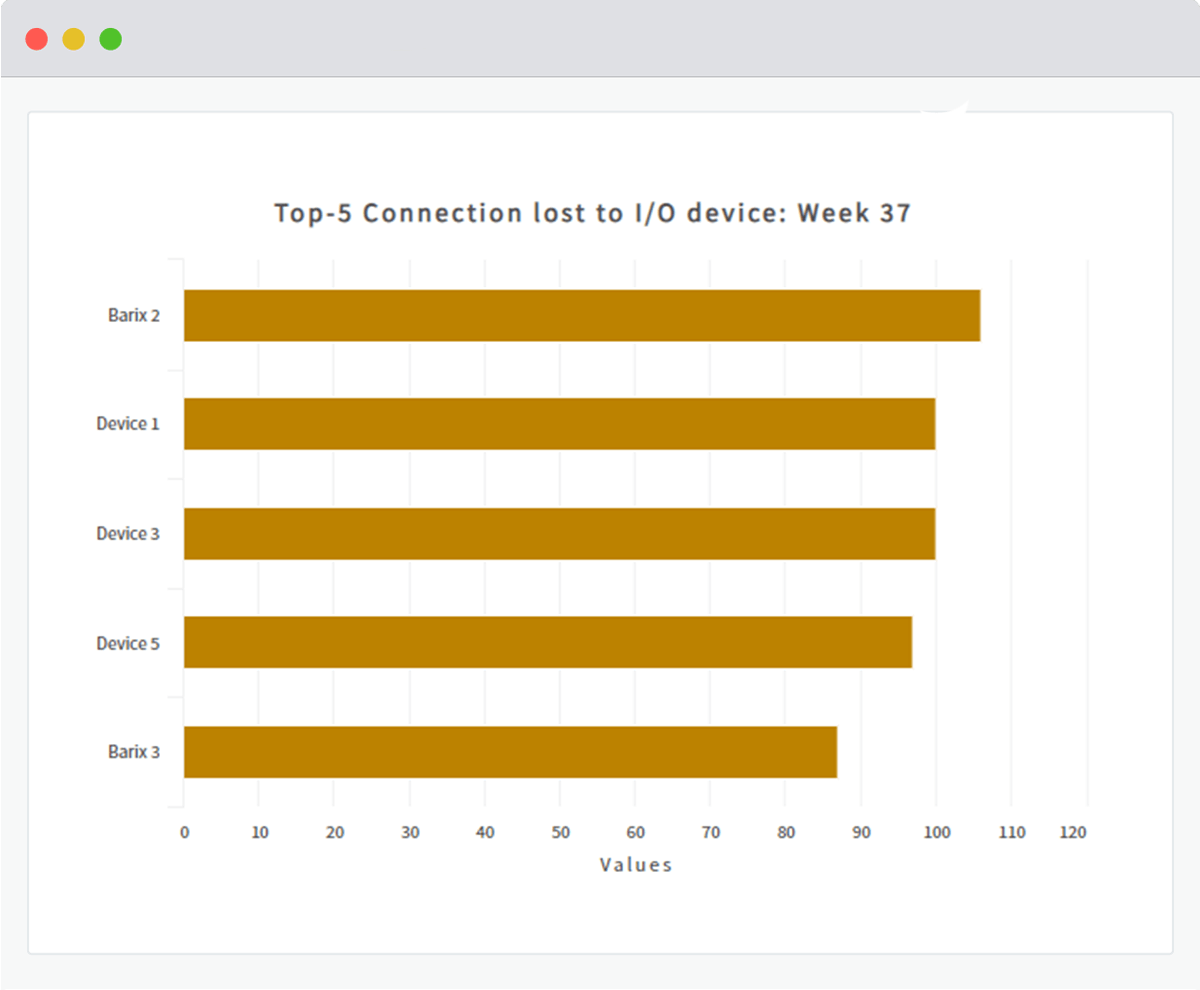
External Devices Events
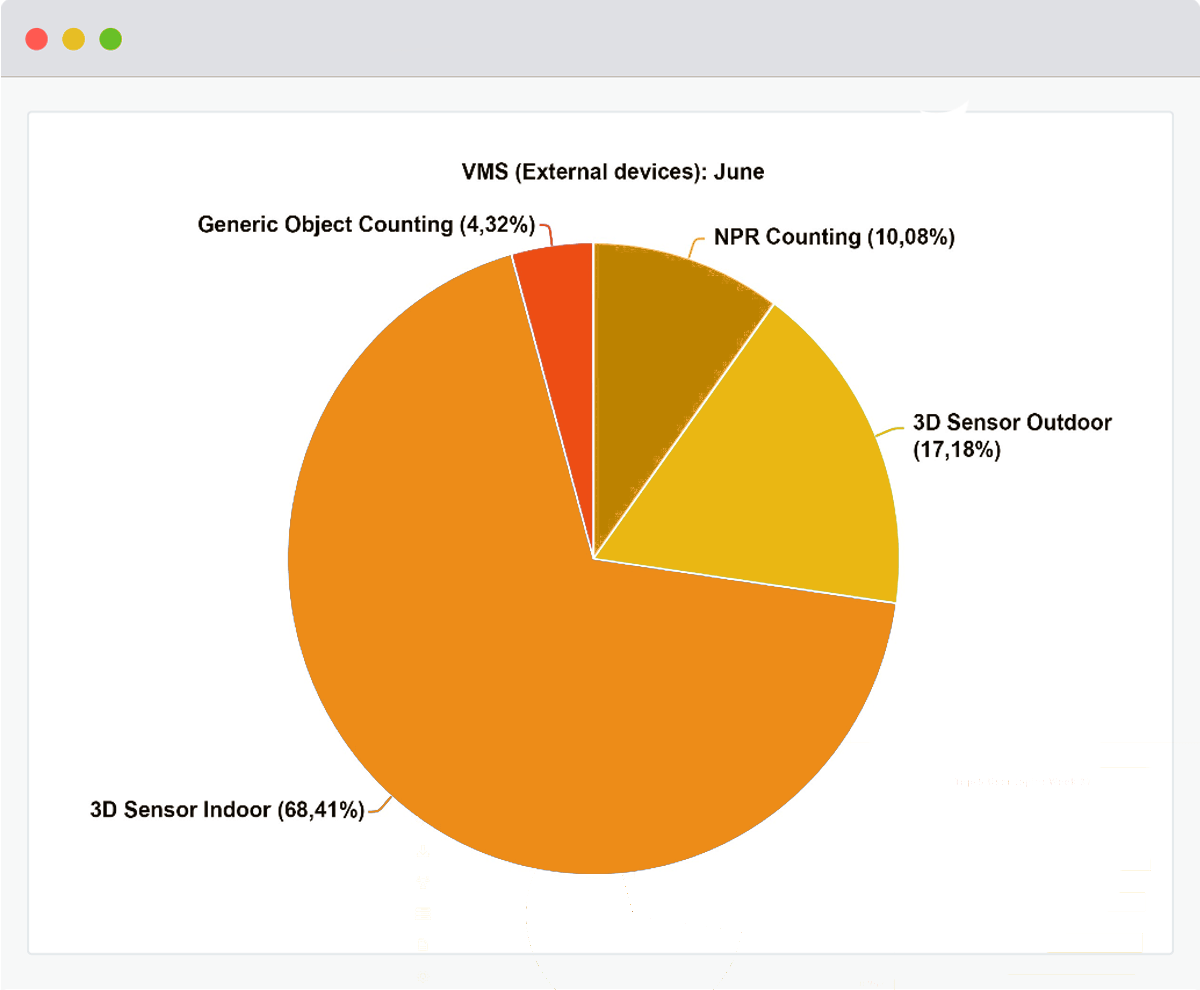
Learn more about how the Netavis Intelligent CCTV solution can help you.
Documentation of the user interaction of your system to check if it is operated according to GDPR.
Learn more about how the Netavis Intelligent CCTV solution can help you.
Documentation of the user interaction of your system to check if it is operated according to GDPR.
See what data you can get
by using the Netavis solution
Click „Start Demo“
Input Username and Password